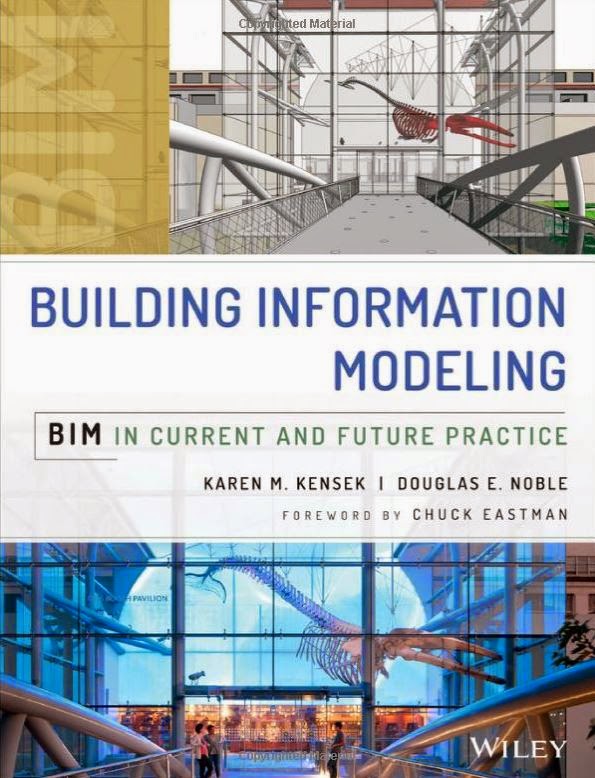↧
New CASE Building Suite has landed! #CASEbs
↧
Enough with the fools... let's look at some tools!
| CASE Grasshopper tools and workflows to facilitate the energy analysis process. |
While many of the tools from this month's CASE announcement showed a lot of promise it may be some time before we ever see renewed interest in t-squares and drafting tables. But April fools aside, certainly readers of this blog can all agree that information has been at the core of what we do for a very long time... the tools for leveraging it has just evolved into something far more sophisticated than a red pen(which is still pretty damn powerful!)
At CASE, we have continued to build tools that are helping us seize new opportunities for leveraging building information. We build internal tools to help us deliver better services, we build custom apps that meet a client's specific needs, and we build purpose-built workflows for projects. Interoperability continues to be a serious process concern for designers, building performance is a hot topic for engineers and architects, and computational design continues to blend together with BIM to blur the perceived lines between design and production.
Our growing stockpile of custom digital ammunition has helped us to be agile in our approach and deliver better service to our AECO clients. Among the many software development efforts, in the past year we have created over 50 new Grasshopper components for interoperability, advanced data management, modeling workflow, and analysis. In the past 4 months, I have authored over 42 new nodes for Dynamo.... many of which are available for download right now as LunchBox and Slingshot packages.
On the boards...
Data visualization workflow of daily heating and cooling per zone.
Energy analysis is a critical task for both architects and engineers during the design process. As a consultant, I have observed many firms struggle with laborious, time-consuming workflows for transitioning design models into analysis models. Worse still, reliable analysis models often get constructed towards the tail end of a process when it has become too late to change the design based on the information. As such, a truly performance-driven process remains an elusive goal for the building industry.
This year, Alan Jackson and I embarked on a process of developing a code base for energy analysis and data visualization tools for iterative design. We will be presenting this work at the upcoming ASHRAE/IBPSA-USA Building Simulation Conference in September.
Here are our main interests at the moment...
On the boards...
Energy analysis is a critical task for both architects and engineers during the design process. As a consultant, I have observed many firms struggle with laborious, time-consuming workflows for transitioning design models into analysis models. Worse still, reliable analysis models often get constructed towards the tail end of a process when it has become too late to change the design based on the information. As such, a truly performance-driven process remains an elusive goal for the building industry.
This year, Alan Jackson and I embarked on a process of developing a code base for energy analysis and data visualization tools for iterative design. We will be presenting this work at the upcoming ASHRAE/IBPSA-USA Building Simulation Conference in September.
Here are our main interests at the moment...
- Early-Stage Models: Analysis isn't very helpful if you can't use them to help inform your thinking. We want to make it easier for a design professional to create iterative energy models to inform conceptual thinking and early design.
- Interoperability: There are many common file types present in the design and analysis process. We want to design straightforward processes for consuming and exporting energy model data so it can be used in many different environments.
- Data Visualization: Analysis is more than a spreadsheet data dump. We are designing tools and workflows to make it easy to visualize and make sense of analysis results.
Here's a preview of what we're up to... as always, feel free to reach out if you have interest in working with us to evolve the process :)
| CASE components for preparing a conceptual multi-zone analysis model. |
| CASE nodes for charting make it easy to visualize analysis results inside of Grasshopper. |
| Comparing results between parametric iterations of single and multi-story volumes. |
↧
↧
LunchBox for Grasshopper Update
Just in time for Cinco de Mayo... here's a modest update to LunchBox for Grasshopper!
The plug-in has not been updated in almost a year and a half so it was about time to ensure the code remained in alignment with the latest Grasshopper versions (0.90075). The biggest update comes by way of some new Excel components which are leaner, meaner, and faster.
Here is a list of the updates:
- New installer... be sure you uninstall older versions of LunchBox first!
- General code update for the most recent versions of Grasshopper.
- NEW Excel components for reading and writing workbooks.
- NEW Deconstruct Wireframe to create node-centerline table definition
- Fixed a small bug with the Flatness Check component.
Excel Components
Excel components seem to be quite pervasive in various plug-in packages. The goal here is the keep them lean and fast. The new Excel tools allow you to quickly read and write data to multiple workbooks and worksheets at once. They are also SCREAMING fast and will help you push and pull entire tables of data into Grasshopper with ease. In addition, I have provided a data viewer for the Excel components. If you right-click on the nodes, you will have the option to preview the tables you are reading and writing.
*If you were a fan of the older components, they are still there :)
| Reading Excel table data from a worksheet with a table preview. |
| Writing multiple worksheets to Excel with a table preview. |
Deconstruct Wireframe
This is a simple utility for taking centerline models and deconstructing them into a node list (points) and centerline definition (start/end node index). I have found this type of tool to be useful for formatting model information for structural analysis.
| Deconstructing a structural wireframe into a node definition. |
↧
LunchBox for Dynamo: Bring your BIM into your Algorithm
The LunchBox package contains 30 new nodes to aid in your Revit workflow. The nodes are completely free with the Python script source fully accessible.
The most notable recent additions are "Element Collector" nodes which allow you to reference different element types (families, rooms, curtain wall, etc.) into Dynamo. This workflow makes it easy to reference key element geometry and mine your Revit model for information.
| The Structural Framing collector allows you to reference existing Revit structural elements into Dynamo. |
 |
| LunchBox for Dynamo currently features 27 nodes... and growing. |
↧
Migrating my LunchBox to Dynamo 0.7
Dynamo has been undergoing some significant transformations as of late. The yellow/orange color is gone, there are some nice UI/UX enhancements, and... most significantly, the program has been completely refactored to support new geometry and workflows.
So where does that leave my custom tools from the previous version..? Well those, too, needed a complete overhaul to keep up with these new developments. As of right now, LunchBox is at about 80% of what it was from Dynamo 0.6. The biggest challenge for me is that there has also been some seismic shifts with how Dynamo interfaces with Revit. These have made migration much more challenging than anticipated. For now there are a few Revit-based nodes that are only partially working but this will hopefully get ironed out in a future update...
For the adventurous users out there, new version compatible with Dynamo for 0.7 has been pushed up to the package manager.*
Go ahead and try it out!
*If you need versions compatible with 0.6, they are still there as older builds...
So where does that leave my custom tools from the previous version..? Well those, too, needed a complete overhaul to keep up with these new developments. As of right now, LunchBox is at about 80% of what it was from Dynamo 0.6. The biggest challenge for me is that there has also been some seismic shifts with how Dynamo interfaces with Revit. These have made migration much more challenging than anticipated. For now there are a few Revit-based nodes that are only partially working but this will hopefully get ironed out in a future update...
For the adventurous users out there, new version compatible with Dynamo for 0.7 has been pushed up to the package manager.*
Go ahead and try it out!
*If you need versions compatible with 0.6, they are still there as older builds...
↧
↧
Buy This Book
Karen Kensek and Doug Nobel, professors at USC, put together an impressive list of contributors to their new book entitled Building Information Modeling: BIM in Current and Future Practice. The book is an expansive look at BIM and it's influence over all facets of the building life cycle. Topics covered in the book include BIM in relation to design thinking, analytics, performance, and building delivery.
Daniel Davisand I teamed up to put together a chapter entitled "Performance Art: Analytics and the New Theater of Design Practice". In the chapter we discuss the challenges and opportunities that Building Information-centric approaches offer for achieving performance-driven design and high-performance teams.
Check it out! You can buy it through Wiley or Amazon.com
↧
CASE Learning: Dynamo Essentials
| CASE's Dynamo for Revit workshop... new and improved! |
At CASE, we've stayed ahead of the curve by developing our own computational design curriculum focused on practicing architects and real-world applications. You may remember that we've been running Dynamo workshops for over a year now... but now our curriculum has been greatly expanded and enhanced for the newest versions thanks to some summer help from Lorenzo Villaggi!
Interested in a Dynamo workshop? Reach out to CASE!
Dynamo Essentials Summary
CASE's 2-Day curriculum is designed to introduce participants to essential project workflows from the creation of abstract geometry to the manipulation of BIM systems. If you are new to the world of computational design or are interested in expanding your skills to include Dynamo, this is a great workshop to get started.Dynamo is a graphical programming language that allows users to create powerful algorithms for creating generative design systems, automating tasks, and enhancing the BIM experience. Much like Grasshopper, Dynamo gives users a powerful interface for advanced geometric control. A unique feature of Dynamo is its ability to interface directly with Revit as BIM tool.
Data and Geometry
CASE's curriculum begins with an overview of the Dynamo interface and example systems focused on data manipulation and basic geometric constructions. These initial exercises are designed to give the participants a complete experience in designing algorithms while introducing key data concepts.| Geometric definitions for points, curves, and surfaces. |
| Abstract systems with controls and parameters |
BIM Elements & Parameters
Our exercises quickly accelerate to applying new algorithmic concepts to the BIM process. The curriculum proceeds to introduce the uses of Dynamo for creating and managing Revit elements and their parameters. We address techniques for placing family instances and adjusting parameters.
| Populating Revit adaptive components. |
| Using surface subdivisions for advanced patterns with LunchBox |
BIM Project Development
Our main exercise is the creation of a parametric tower using the Swiss Re tower as a guide. These exercises demonstrate the definition of Revit levels, floors, structures, and facades.
| Tower element definition for massing and floors. |
 |
| Creating variations and options. |
| Tower structure and facade geometry definition. |
Leveraging Data & Interoperability
Dynamo also offers numerous ways to manage and interact with data. To conclude the workshop, our curriculum exposes participants to techniques for leveraging external data sources, We have designed exercises that use Dynamo with Excel to enable interoperability scenarios for pushing and pulling data.
| Reading data from Excel to reconstruct geometry and control parameters. |
| Using Dynamo to mine a Revit model and send building information to Excel. |
↧
Introducing RHYNAMO: Apply for BETA Testing!
 |
| Demoing Rhynamo for the Central States BIM workshop |
Rhynamo is a plug-in that lets you read and write the Rhino 3DM file format within Dynamo. This opens up a lot of interoperability potential between Rhino, Grasshopper, Dynamo, Revit, and more. I am excited to get more folks to try this out!
↧
Catch Me If You Can
Fall is usually a hot mess for conferences, workshops, and speaking engagements....
....2014 is no different.
ACADIA 2014
It has been awhile since I have attended an ACADIA conference... the last one I visited was 2012 where I ran a Python for Revit workshop. The computational design for BIM landscape has certainly changed significantly since then. I will be joining the Autodesk crew to co-lead a porition of a 3-day Dynamo workshop at ACADIA in Los Angeles. I will be discussing opportunities for using Dynamo for analytics, interoperability, and provide a preview of the future of the Rhynamo plug-in.
NOW NEXT FUTURE
ACADIA isn't the only reason I will be in Los Angeles this month. The AIA California Council is putting on a symposium titled NOW NEXT FUTURE which brings together a group of innovative architects and designers who are rethinking the future of the built environment. I am going to be delivering a talk about CASE and our core philosophy BLDGS = DATA.
AU2014
AU2014 is just around the corner and CASE will be out in full force. I will be delivering 2 classes on Dynamo so be sure to sign up if you haven't already. Also be sure to keep an eye out for the CASE party. It is shaping up to be another epic event (sorry...I hear we won't have a mechanical bull this year)
Check out my classes...
↧
↧
Rhynamo - An Open Source Project
 |
| Coding Rhynamo from my hotel room at The Standard in Los Angeles |
As of December 1, CASE will release Rhynamo as an open source project.
What does that mean? It means that we will continue to be releasing and developing free builds of the tool so you can continue to use Rhynamo in your work. It also means that brave coders out there will have the opportunity to leverage the Rhynamo source code to customize their workflow with OpenNURBS and Dynamo and develop new integrations.
Rhynamo only attempts to address a small piece of the larger design and production workflow. However, I believe that tools like Rhynamo provide us with a road map for what we, as users, should be expecting from our ecosystem of tools:
- We need more fluid exchanges of data throughout the design process
- We need higher levels of compatibility between authoring platforms
- We need open file formats and APIs that let us customize our workflow
I still have some code commenting, clean-up, and feature development to do ahead of December before release the project into the wild... but for those of you who are already relying on Rhynamo in your workflow, rest assured that the tool is not going anywhere and will continue to be developed into 2015.
I also want to thank the more than 300 testers who signed up to try out Rhynamo in the past two months. Their contributions have been very appreciated and I hope they continue to play along as we enter into phase 2 :)
More info to follow....
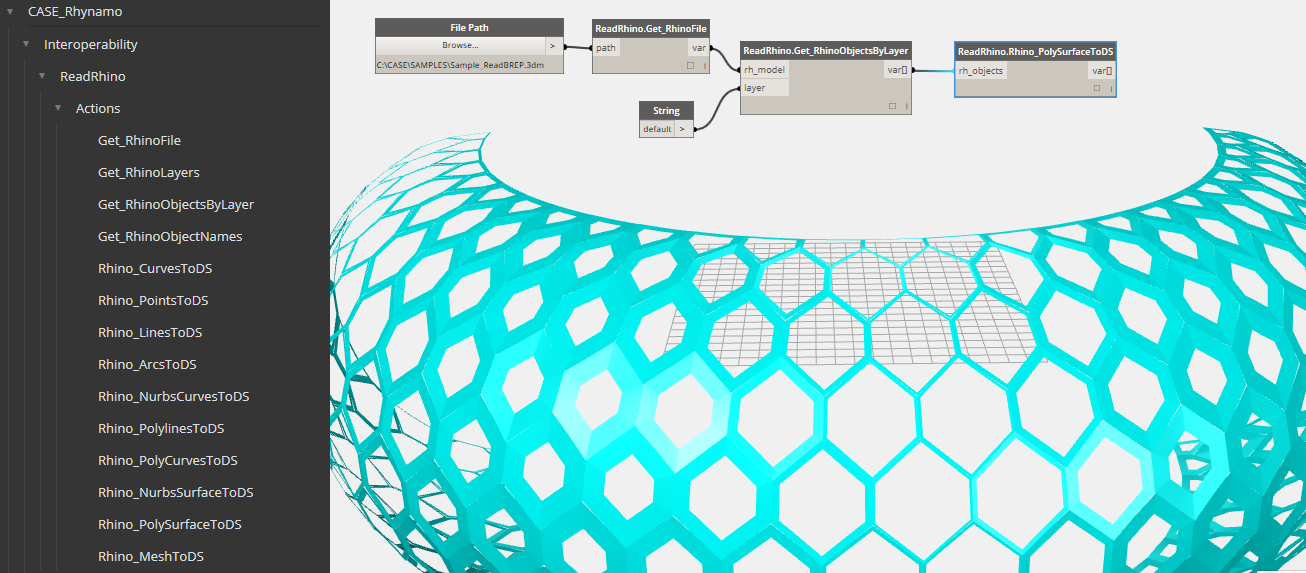 |
| Reading in a Rhino file containing a Hexagonal paneling system |
 |
| Mapping complex Rhino panels to Revit Adaptive components |
 |
| Creating a Dynamo surface and saving geometry as a Rhino 3DM. |
↧
Get the Rhynamo Package!
| Get Rhynamo now through the Dynamo package manager |
The private beta was very successful with over 300 people testing Rhynamo and providing very valuable feedback. There is still work to do to improve the tool, but now that we have been actively using it on our own projects at CASE, we feel it is ready for the greater BIM and Computational Design community to start making use of it.
So give it a try! Rhynamo is designed to work with the latest builds of Dynamo (0.7.4 or later).
- Be sure you get the latest daily Dynamo build (I am using 0.7.5) to use the tool!
- You can download Rhynamo right now using the Dynamo package manager.
- Rhynamo also comes with a few example files and a read me so you can get oriented.
 |
↧
Slingshot! for Dynamo Update
| Introduce some SQL into Dynamo |
No more! As of tonight, Slingshot! for Dynamo is distributed as a node library and ships with all the needed dependencies. So if you are interested in cutting your teeth on some SQL within a graphical programming language, give it a shot!
| Interact with relational databases |
| https://bitbucket.org/archinate/slingshot/ |
↧
Rhynamo is Open Source!
| Rhynamo: An Open Source Tool for Reading and Writing Rhino files with Dynamo |
Free builds of Rhynamo have already been made available through the Package Manager.
We are very excited to be contributing to the BIM and computational design community with this tool kit that enables tighter integration between popular design authoring tools. We are committed to helping the AECO industry address their interoperability challenges. Tools, like Rhynamo, are only one small piece of that puzzle.
A few notes about the project...
- The project his hosted on BitBucket.org... it's a great service, check it out!
- I highly recommend Source Tree as a tool for managing your repos
- Rhynamo is a C# project being developed with Visual Studio (I am using 2013)
- The project relies heavily on McNeel's OpenNURBS library.
- Because it relies on OpenNURBS, you do not need Rhino to work on the project (most of the time)
- Are you interested in learning Dynamo/Rhynamo? Do you have questions about interoperability? Reach out to us...
If you are going to be at Autodesk University in Las Vegas this week, be sure to check out what CASE is up to... and don't miss our party!
| https://bitbucket.org/caseinc/rhynamo |
↧
↧
Parametric Forms for Dynamo with LunchBox
I have had a long standing fondness for parametric forms and surfaces that I thought it was about time I re-introduced some of them into the LunchBox package for Dynamo. The Grasshopper plug-in already had many of them implemented so it was a matter of migrating some of the code to the Python nodes. Dynamo is a bit touchy with self-intersecting surfaces and there is currently no way to establish "preset" parameter inputs for a node. With that in mind, I have also included a few sample definitions in the latest package so you can check out some of the parameters.
Have fun.... oh and Happy New Year!
↧
Rhynamo - Refactored and Data-centric
| The new version of Rhynamo exposes new data from 3DM files |
In order to better develop this new functionality, the Rhynamo library has been refactored Rhynamo's for better organization... this will almost certainly break existing definitions that use older versions, but this is an important evolutionary step for this tool. Older versions are still downloadable on the package manager for legacy use.
Visit the Rhynamo source to get the latest...
| Geometry converters also return information about object GUIDs, names, layers, and colors. |
| Materials, layers, linetypes, hatch patterns, and camera view data is now available. |
↧
Rhynamo and LunchBox Updates
| LunchBox element collectors now have toggle inputs to better control updates with Revit. |
LunchBox
- Toggle inputs for all element collection nodes. This allows the user to turn off collection and also force a refresh to the node if there is a change to the Revit model
- MEP Space collection
- New outputs for various collection nodes.
Rhynamo
- Get Text object data from Rhino models.
- Get User Data from Rhino geometry including User Strings and User Dictionaries
- Set User Data on exported geometry including User Strings and User Dictionaries.
- Check out the Rhynamo repo on Bitbucket to track these changes.
- Read my latest Blog post over at CASE about Rhynamo and Open Source tools.
| User String and Dictionary nodes let us read custom user data that is assigned to Rhino geometry. |
 |
| An example of round tripping Rhino geometry and assigning Revit properties as User Data. |
↧
University of Nebraska - Computational Design with Dynamo & Revit
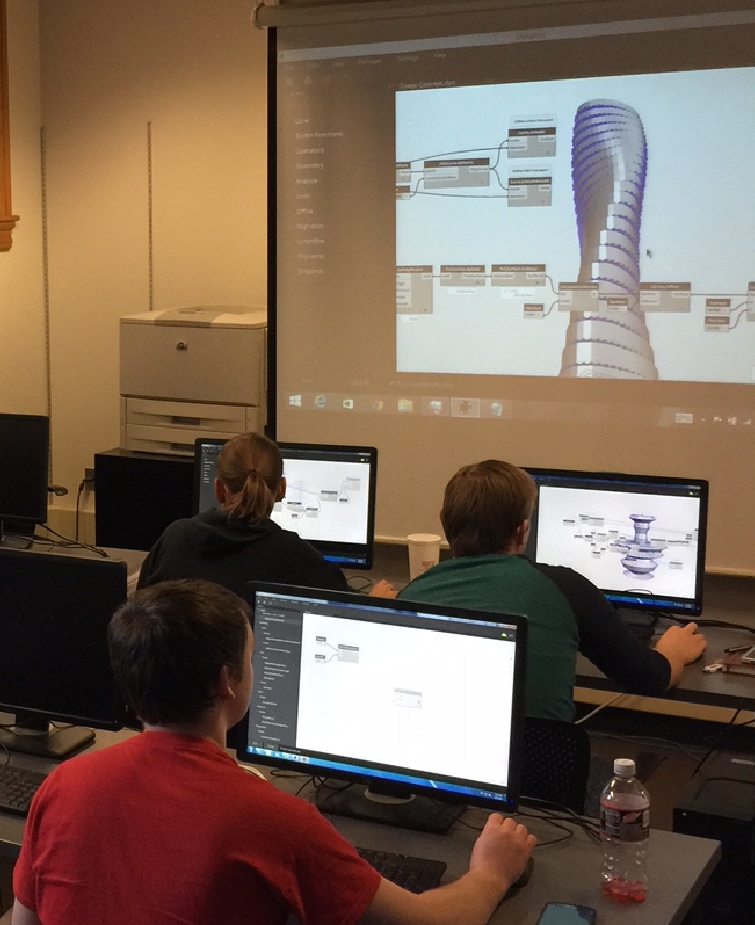 |
| UNL - Computational Design with Dynamo. A 3-session 'mini-course' |
Towers provide a nice framework for communicating parametric concepts. These buildings possess repetitive elements and opportunities for variation. Towers also allow for clear workflows for how Dynamo's abstract geometry can map to architectural BIM elements and use cases. For example, an abstract "Number Sequence" can easily be conceptualized as a driver for building Levels. Curves can be mapped to floor boundaries. And so on...
I also like how the tower typology allows students to explore ideas with Dynamo. In the class, a few basic workflows were introduced and the students could then develop these concepts into their own design ideas. This makes the class less about 'training' and more about being a design 'workshop'. I have found this to greatly improve knowledge retention and keep classes engaged.... especially with architects.
If you are interested in these kinds of workshops for professionals, here are some links you might find to be of interest:
If you are interested in these kinds of workshops for professionals, here are some links you might find to be of interest:
- CASE offers classroom-style training for a wide variety of technologies
- CASE is running a Spring 2015 Workshop Series in NYC. Sign up!!!
- Check out my CASE blog post about how we like to approach professional training.
Here is some of the output from the class...
↧
↧
LunchBox - New Rationalization Nodes and Panel Improvements
 |
| "Planarize Points" node will project a collection of points to a common plane. |
In this release, I made modifications to the paneling nodes so they can better support a range of Dynamo lists and nested lists (no easy task with Python nodes in Dynamo!) I have also included a few basic "Rationalization" nodes that let you create collections of planar points and rationalize splines into arc segments.
LunchBox is featured heavily in CASE's Dynamo training curriculum. We are running workshops during the month of April, so be sure to sign upif you are interested!
 |
| Using curve parameters to describe co-tangent arcs. |
 |
| Rationalized spline curves using co-tangent arc segments |
 |
| Here I am using "planarize points" to define projected flat panels |
↧
CASE Interoperability Update
 |
| CASE's interoperability framework makes important design data accessible among different technologies. |
It has been awhile since I have shared an update on CASE interoperability approach. With new technologies entering into the fray, interoperability is as relevant a concept as ever. In recent months, much of my focus has been on highlighting efforts around the Rhynamo node library for Dynamo. I am thrilled to see that the library has grown in popularity and is currently the second most downloaded Dynamo package.
In the wake of Rhynamo's success as an open source project, I have been actively continuing development of a broad range of CASE interoperability solutions which allow us to consult and support project-wide and firm-wide data management among a broad spectrum of design software. In recent months, these solutions have found their way into the workflows of firms such as Adrian Smith+Gordon Gill, AECOM, HDR, DIALOG, and RTKL.
The goal of these solutions has been to address the many data transfer challenges as a building proceeds from concept, to analysis, to document production. Grasshopper, Revit, RAM Structural System, SketchUp, Microstation, 3DS Max, and SolidWorks are just a sampling of the tools that have found their way into CASE's workflow planning services as of late.
Beyond providing technical tools for accomplishing better data transfer, our approach also involves mapping out key use cases for a team and to support the overall pipeline.
Here are some current use cases that I am interested in at the moment...
- Integrated practice... uses of interoperability to enhance collaboration among architecture and engineering disciplines for more seamless bi-directional coordination.
- Analysis workflows.... uses of interoperability as a methodology for model simplification and data extraction in analysis.
- Datafication and BIM migration... uses of interoperability for migrating legacy drawings/data into the BIM ecosystem. Let's automate 2D to 3D to BIM!
In the mean time, check out some of the recent clips below...
↧
Back to 'Basics' with LunchBox and Dynamo
| Divide a surface to get points, normals, planes, and curvature. |
In the latest release of LunchBox, my goal is to expand the basic list and geometry management capabilities of Dynamo. The latest release introduces new nodes for searching, sorting, and organizing list data. I have also created geometry nodes that provide shortcuts for getting access to properties and enable workflows that I have grown accustomed to from Grasshopper.
This new release also signals the start of a lengthier migration: I will be converting most of my Python code to a C# node library. The advantages of doing this are numerous when it comes to how C# libraries handle list management. I have had to develop many workarounds in my Python nodes and the custom nodes have become a chore to maintain. Python nodes will be migrated to the "Archive" category as new C# nodes take their place.
So what's new?
Lists
My goal with these nodes is to provide some new means of managing data and fill in a few holes. I'm also interested in how Dictionaries and DataSets can create advanced data management workflows... these are just the start
This new release also signals the start of a lengthier migration: I will be converting most of my Python code to a C# node library. The advantages of doing this are numerous when it comes to how C# libraries handle list management. I have had to develop many workarounds in my Python nodes and the custom nodes have become a chore to maintain. Python nodes will be migrated to the "Archive" category as new C# nodes take their place.
So what's new?
Lists
My goal with these nodes is to provide some new means of managing data and fill in a few holes. I'm also interested in how Dictionaries and DataSets can create advanced data management workflows... these are just the start
| Sort and index duplicate strings... I use this for everything :) |
- Manage
- Remove Nulls - Removes all null values from a list (converted from Python version)
- Replace Nulls - Replaces all null values in a list
- Randomize Order - Scramble the order of a list (with index map)
- Dictionary
- Create Dictionary - Create a dictionary with keys and values
- Get Dictionary Keys and Values - Get all keys and values from a dictionary
- Get Value From Dictionary - Get a value in a dictionary by key
- DataSets
- Create DataSet - Create a .NET DataSet
- Create DataTable - Create a .NET DataTable
- Get Tables From DataSet - Get all tables from a DataSet
- Get Data From Tables - Get data from a table
- Sequence
- Random Numbers - List of random numbers using start, end, number, and seed.
- Range Division - A range of numbers using a division (core Dynamo uses "step")
- Strings
- Sort Duplicate Strings - Find unique strings with sorted index map
- Search List for String - Search for matching strings
Geometry
The functionality of many of these tools can be achieved with a combination of core Dynamo nodes. The goal here is to combine outputs I often use into a single node to reduce the amount of canvas management. There are a couple of new workflows sprinkled throughout.
| Deconstruct PolySurface into faces and points |
- Curves
- End Points - Get start and end points of a curve
- Divide Curve - with outputs for points, tangents, planes, and parameters.
- Divide Curve By Distance - with outputs for points, tangents, planes, and parameters.
- Deconstruct PolyCurve- Get segments and vertex points of a polycurve.
- Points
- Deconstruct Point - Get X, Y, and Z values
- Numbers to Point - Convert a list of 2 or 3 number to a point.
- Point to Numbers - Convert a point to a list of numbers.
- String to Point - Convert a string to a point value (converted from Python version)
- Point to String - Convert a point to a string. (converted from Python)
- Sort Points Along Curve - Takes a list of points and orders them using a guide curve.
- Surfaces
- Divide Surface UV - Divides a surface into points, planes, normals, and calcuated curvature.
- Deconstruct Surface - Get the edges and corner points of a surface
- Deconstruct PolySurface - Get the corner points and faces of a polysurface.
↧
Integrating XML with Dynamo via LunchBox
| New LunchBox nodes for XML creation and importing |
New nodes include...
- SerializeXML - Create new XML from a DataSet and save it.
- DeserializeXML - Converts XML nodes and values to a Dynamo nested list.
- GetXMLNode - Get the contents of an XML node by tag name.
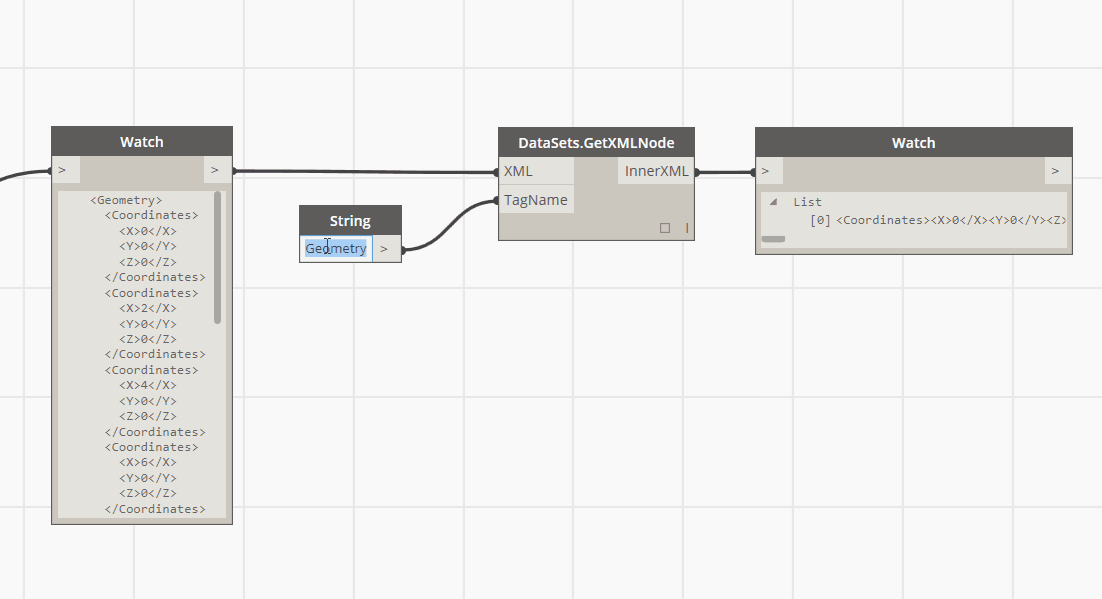 |
| GetXMLNode allows for quick parsing of XML data using tag names |
| Deserialize XML into Dynamo lists for tags and values |
| Serialize XML data with the help fo LunchBox DataSet nodes |
↧
↧
A New Proving Ground
Greetings friends,
It has been over 8 years since I started TheProvingGround.org, in 2007. It began as a journal for exploring the intersection of design and technology. From there it grew into a venue to showcase new processes and tools to help in the design workflow. I feel very fortunate to have earned a social following through these efforts in the design and building communities. Along the way, I have learned more than a few things about how buildings are designed, built, and operated.
Today, we have increasingly more sophisticated modeling tools, more accurate analysis, and a lot more data at our disposal. However, buildings remain risky, expensive, and time-consuming endeavors. Nearly 70% of buildings run over schedule and 72% are over budget. 26% of non-industrial waste can be attributed to building-related construction. 39% of all carbon emissions and 72% of electricity consumption comes from buildings.
Can data help us to move the needle on these statistics? Perhaps. However, it is no secret just how risk averse the building industry is when adopting change. Creating a building carries a high price tag and high liability. The stiff competition in design and rising cost of construction materials will often deter introducing any anxiety of change and potentially 'looking bad'. Instead of the disruptive change offered by data-driven technology, building teams are far more likely to look for faster, more powerful versions of the same paradigm already in place.
We need buildings. We need well designed buildings. More than ever, we need buildings to perform. To achieve solutions to the challenges facing our built environment, I believe we need to strive to position data as a disruptive medium that can change how we make design decisions, transform how we build, and create new opportunities to manage and interact with space.
I am pleased to announce the formation of PROVING GROUND LLC.
As a consulting company, PROVING GROUND's mission is to shape a data-driven building industry through new services for strategy, education, and consulting. I am interested in seeing the building industry realize the promise of data with new processes and behaviors... with some new tools sprinkled in along the way, of course.
I am very excited to start this journey and I am looking forward to sharing what comes next...
Sincerely,
Nathan Miller, Founder
PROVING GROUND
Contact Proving Ground
↧
LunchBox for Grasshopper Returns!
I am pleased to announced that a new version of LunchBox for Grasshopper has been released as a free download in the new ProvingGround.io website. It has been over a year since the last update and there are many new components and improvements in this new release. Features of interest include….
- Data components allow users to translate their data to XML, JSON, and CSV.
- Sort Duplicate components allow users to better organize their data.
- User Strings are now supported with “Object Bake” and “Layer Geometry”
- Unroll Surface has been introduced as a new component.
 |
| Unroll Breps! |
 |
| XML Serialization of DataSets |
 |
| Referencing geometry by layer with User Strings |
| Sort Duplicate components let you find unique values with a sorted index map. |
↧
Updates You May Have Missed
With my new business keeping me busy, I haven't had as much time as I would like to keep TheProvingGround.org as up to date as I would like. Make no mistake, I am still very much committed to keeping this blog going and sharing some of my more recent computational design explorations. If you have been following any of my social media accounts, you may have noticed that there have been several updates to LunchBox, Rhynamo, and other tools making their way out into the wild.
Here is a summary of what you may have missed in recent months...
Playing Nice with JSON
In both LunchBox for Dynamo AND Grasshopper, the LunchBox toolkit now has several new nodes converting between JSON, XML, datasets, and more. I like being able to convert my data between various formats with ease and these new tools hopefully make this easier
 |
| Serialize Dynamo data as JSON |
| Grasshopper Tree to XML and converted to JSON |
Extended Excel Tools in Dynamo
Grasshopper and Dynamo both have some great solutions for working with Excel. Within Dynamo, I created a few helpful nodes for serializing Excel data to .NET DataTables. These nodes make it easy to serialize your tables so they can be queried like a database or converted to other formats like XML and JSON.
 |
| New LunchBox Excel nodes for Dynamo |
Rhynamo and LunchBox have been upgraded to the latest version of Dynamo (0.9) and have been given some general facelift for use with new versions.
↧
UNL Architecture Courses - Towerpalooza!
A series of spring technology courses at UNL have concluded this past month. I taught two parallel courses in parametric modeling and computation for BIM for undergraduate and graduate architecture students. Both courses positioned Revit as the primary design platform:
- Conceptual Design with Revit: The first course was focused on conceptual family creation and parametric modeling workflows.
- Computational Design with Dynamo: The second course introduced Dynamo as a computational design tool that can be used to facilitate design exploration with BIM.
The mini-courses were taught over the span of three Saturday sessions with between 10 and 15 students. Both course assignments used a "tower" as the design prompt and it was interesting to compare and contrast the student results. The student products from the parametric family course tended to be more "free" in terms of geometric control with a higher level of development for different design components. The Dynamo course had a much higher barrier to entry for learning a 'new language' and the products were more formula-driven in terms of overall geometry.
Parametric Modeling with Revit
 |
| Student: Dexter Hansen |
 |
| Student: Anna O'Neill |
 |
| Student: Abdulrahman Nahas |
Computational Design with Dynamo
 |
| Student: Michelle Lindgren |
 |
| Student: Kristen Schulte |
 |
| Student: Caitlin Tangeman |
↧
↧